Swiperのデモを作ってみました(サンプルコードあり)
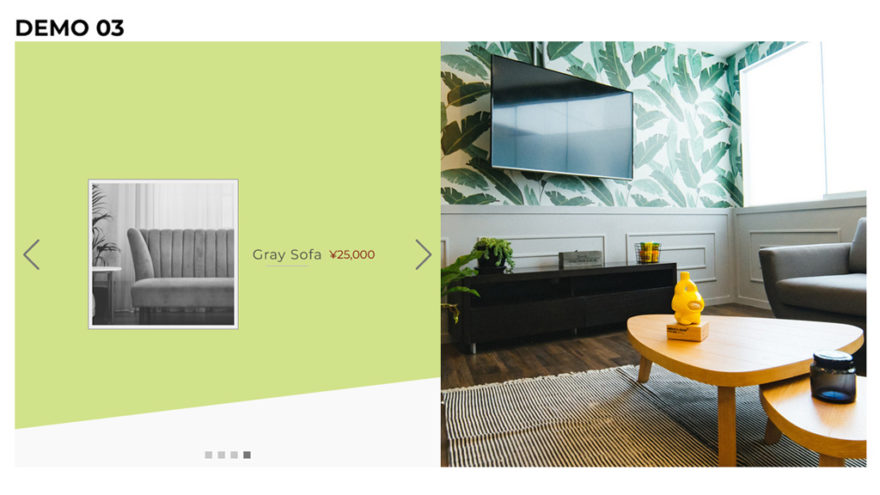
Swiperは多機能だなぁと思う反面、細部をいじっていると結構はまることがあります。
自分のコードが悪いのかSwiperの機能がそうなのか、想像したとおりに動作しないことが多々あります。
そのたびに、他の方のコードを参考にいろいろ試してみました(先達の皆さまに感謝!)。
ということで、今回は仕事でつかえそうなコードを書きました。
よくあるパターンを取り入れていますので、サイト制作でお役立てください。
多機能スライダーSwiperとは
基本的な内容は、下記の記事を参考にどうぞ。
コード例を中心に学習したい方は、Swiper公式サイトのデモページを参照ください。
デモ前のかんたんな説明
スマートフォン時のスタイルは入っていませんので、適当に入れてください。
Swiperの機能としては、パララックス(Parallax)とフェード(Fade)が見映えがよいです。
CSSをいじってたら崩れた、ということがよくあります。
凝った作り込みをすると、思い通りに動作しないことがしょっちゅうです。
スライドの切替時にエフェクト
スライドの切替時にスライドするのではなく、黒い幕を開閉するエフェクトを入れて、切り替えるようにしました。CSSメインのエフェクトです。
デモサイトを開く「DEMO 01」

サンプルコード
<!-- Link Swiper's CSS -->
<link rel="stylesheet" href="https://cdn.jsdelivr.net/npm/swiper@9/swiper-bundle.min.css" />
<style>
.swiper {
max-width: 1600px;
}
.swiper-wrapper {
height: auto;
}
.swiper-slide img {
width: 100%;
height: auto;
}
.pic {
position: relative;
padding-top: calc(50%);
box-sizing: border-box;
overflow: hidden;
z-index: 2;
}
.pic img {
display: block;
width: 100%;
height: 100%;
position: absolute;
top: 0;
bottom: 0;
left: 0;
right: 0;
filter: grayscale(0.5);
object-fit: cover;
z-index: 1;
}
/* 黒い幕 */
.mask {
display: block;
position: absolute;
top: 0;
bottom: 0;
right: 0;
left: 0;
background: linear-gradient(to right, #000 0%, #333 100%);
transform: scale(0, 1);
transform-origin: right top;
transition: transform .5s ease 0s;
z-index: 2;
}
.is-loaded .mask {
transform: scale(1, 1);
}
.is-opened .mask {
transform: scale(0, 1);
}
.is-closed .mask {
transform-origin: left top;
transform: scale(1, 1);
}
/* 画像のズームアウト */
.zoomOut img {
transform: scale(1.2) translate(0, 0);
transition: transform 7s ease;
}
.zoomOut.swiper-slide-active img {
transform: scale(1.1) translate(40px, -20px);
}
/* キャプション */
.caption {
color: #000;
text-shadow: 2px 2px 5px #eee, -2px -2px 5px #eee;
font-size: 40px;
font-weight: bold;
text-align: right;
position: absolute;
top: 50%;
left: 50%;
transform: translateX(-50%) translateY(-50%);
z-index: 5;
}
/* フェード+ゆっくり移動 処理が重いときは外す*/
.swiper-slide-active .caption .fadeUp {
animation-name: fadeUpAnime;
animation-duration: 1s;
animation-fill-mode: forwards;
opacity: 0;
}
@keyframes fadeUpAnime {
from {
opacity: 0;
transform: translateX(-100px);
filter: blur(10px);
}
to {
opacity: 1;
transform: translateX(0);
filter: blur(0);
}
}
.caption div:nth-of-type(1) {
animation-delay: 1s;
}
.caption div:nth-of-type(2) {
color: #700;
animation-delay: 2s;
font-size: 0.8em;
}
/* ページネーション関連 */
.swiper-pagination-bullet {
--swiper-theme-color: rgb(0, 0, 0);
--swiper-pagination-bullet-width: 4px;
--swiper-pagination-bullet-height: 4px;
--swiper-pagination-bullet-border-radius: none;
transition: .5s;
}
.swiper-pagination-bullet-active {
--swiper-pagination-bullet-width: 20px;
}
</style>
<!-- Slider main container -->
<div class="swiper">
<!-- Additional required wrapper -->
<div class="swiper-wrapper">
<!-- Slides -->
<div class="swiper-slide zoomOut">
<div class="pic">
<div class="mask"></div>
<img src="https://naeco.jp/demo/img/ss01.jpg">
<div class="swiper-lazy-preloader"></div>
</div>
<div class="caption">
<div class="fadeUp">Lorem ipsum dolor sit amet,</div>
<div class="fadeUp">consectetur adipiscing elit</div>
</div>
</div>
<div class="swiper-slide zoomOut">
<div class="pic">
<div class="mask"></div>
<img src="https://naeco.jp/demo/img/ss02.jpg">
</div>
<div class="caption">
<div class="fadeUp">Ut enim ad minim veniam,</div>
<div class="fadeUp">quis nostrud exercitation ullamco</div>
</div>
</div>
<div class="swiper-slide zoomOut">
<div class="pic">
<div class="mask"></div>
<img src="https://naeco.jp/demo/img/ss03.jpg">
</div>
<div class="caption">
<div class="fadeUp">Duis aute irure dolor in</div>
<div class="fadeUp">reprehenderit in voluptate</div>
</div>
</div>
<div class="swiper-slide zoomOut">
<div class="pic">
<div class="mask"></div>
<img src="https://naeco.jp/demo/img/ss04.jpg">
</div>
<div class="caption">
<div class="fadeUp">Excepteur sint occaecat</div>
<div class="fadeUp">cupidatat non proident,</div>
</div>
</div>
</div>
<!-- If we need pagination -->
<div class="swiper-pagination"></div>
</div>
<!-- Swiper JS -->
<script src="https://cdn.jsdelivr.net/npm/swiper@9/swiper-bundle.min.js"></script>
<script>
const swiper = new Swiper('.swiper', {
// Optional parameters
loop: true,
speed: 500,
autoplay: {
delay: 6000,
disableOnInteraction: false,
},
// If we need pagination
pagination: {
el: '.swiper-pagination',
clickable: true,
},
on: {
beforeTransitionStart: function () {
const elem5 = document.querySelectorAll('.pic');
elem5.forEach(function (elem) {
elem.classList.add('is-closed');
});
},
slideChangeTransitionEnd: function () {
const elem6 = document.querySelectorAll('.pic');
elem6.forEach(function (elem) {
elem.classList.remove('is-closed');
});
},
},
});
</script>
<script>
window.addEventListener('load', (event) => {
const elem1 = document.querySelector('.pic');
elem1.classList.add('is-loaded');
});
const elem2 = document.querySelector('.mask');
elem2.addEventListener('transitionend', () => {
const elem3 = document.querySelector('.pic');
if (elem3.classList.contains('is-loaded')) {
const elem4 = document.querySelectorAll('.pic');
elem4.forEach(function (elem) {
elem.classList.add('is-opened');
elem.classList.remove('is-loaded');
});
}
});
</script>
CSS 20行目…padding-topをつかって、縦横比を指定しています。
CSS 69-72行目…じわじわとズームアウトしながら移動します(よく見かけるアレ)。
CSS 126-129行目…カスタムプロパティ(CSS変数、--swiper-*)はサイト全体に効かせたい場合は、:root{}内に入れます。複数設置することが多いので、全体に一律で効かせることはあまりないかもしれませんが。
HTML 147行目…読込中にまわるスピナー(Swiper標準装備)を設置しました。一枚目の画像の下に書きます。読み込みが終わると勝手に消えます。
HTML 149-151行目…複数行のtransformがあるときは、要素を分けないと動作しません。
パラメーターとイベント
| clickable: true | pagenationでつかう。 ページネーションタイプがbullets(丸)の場合、ページネーションボタンをクリックすると適切なスライドに遷移します。 |
| disableOnInteraction: false | autoplayでつかう。 ユーザー操作 (スワイプ) の後でも自動再生は無効になりません。 |
| beforeTransitionStart | イベント。遷移開始前にイベントが発生します。 |
| slideChangeTransitionEnd | イベント。他のスライド (次または前) へのアニメーションの後に発生します。 |
2枚並べて縦に上下スライド
上下にスライドさせるスライダーを横に並べて、ダイナミックな動きをつけました。
中央の文字の切り替わりもスライダー(mySwiper3)で実装しています。
デモサイトを開く「DEMO 02」
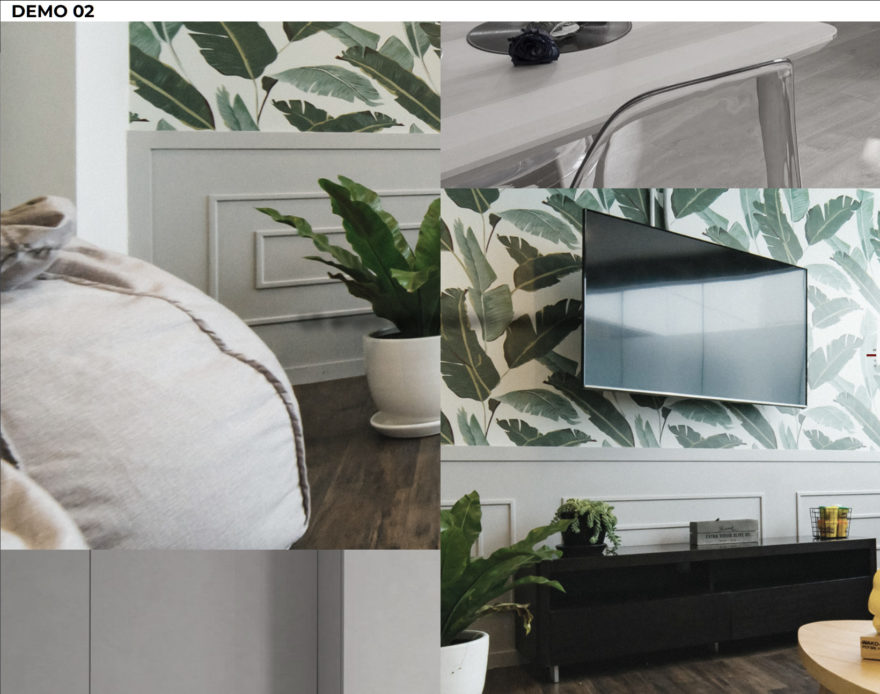
サンプルコード
<!-- Link Swiper's CSS -->
<link rel="stylesheet" href="https://cdn.jsdelivr.net/npm/swiper@9/swiper-bundle.min.css" />
<style>
body {
margin: 0; /* 画像にわずかなズレがあるときはここ */
}
.wrapper {
display: flex;
}
.swiper-pagination-bullet {
--swiper-pagination-bullet-width: 4px;
--swiper-pagination-bullet-height: 4px;
--swiper-pagination-bullet-border-radius: none;
transition: 1s;
}
.swiper-pagination-vertical.swiper-pagination-bullets .swiper-pagination-bullet,
.swiper-vertical>.swiper-pagination-bullets .swiper-pagination-bullet {
--swiper-theme-color: #700;
margin-left: auto;
}
.swiper-pagination-bullet-active {
--swiper-pagination-bullet-width: 20px;
}
.mySwiper,
.mySwiper2 {
width: 50%;
height: 100vh;
overflow: hidden;
}
.mySwiper3 {
position: absolute;
top: 50%;
left: 50%;
width: auto;
height: 100px;
transform: translate(-50%, -100%);
font-size: 40px;
color: #000;
text-align: center;
text-shadow: 1px 1px 1px #000, -1px 1px 1px #000, 1px -1px 1px #000, -1px -1px 1px #000;
}
.swiper-slide {
height: 100vh;
position: relative;
}
.swiper-slide div {
width: 100%;
height: 100%;
overflow: hidden;
}
.swiper-slide img {
filter: grayscale(0.9);
object-fit: cover;
height: 100%;
z-index: 1;
}
.mySwiper .swiper-slide img {
object-position: 0 top;
}
.mySwiper2 .swiper-slide img {
object-position: -50vw top;
}
.mySwiper .swiper-slide-active img,
.mySwiper2 .swiper-slide-active img {
filter: grayscale(0.5);
}
.mySwiper3 .swiper-slide-active .fade {
animation-name: fadeUpAnime;
animation-duration: 1s;
animation-fill-mode: forwards;
opacity: 0;
}
@keyframes fadeUpAnime {
from {
opacity: 0;
filter: blur(50px);
}
to {
opacity: 1;
filter: blur(0);
}
}
</style>
<div class="wrapper">
<!-- Swiper (左スライダー)-->
<div class="swiper mySwiper">
<div class="swiper-wrapper">
<div class="swiper-slide">
<div>
<img src="https://naeco.jp/demo/img/ss01.jpg">
</div>
</div>
<div class="swiper-slide">
<div>
<img src="https://naeco.jp/demo/img/ss02.jpg">
</div>
</div>
<div class="swiper-slide">
<div>
<img src="https://naeco.jp/demo/img/ss03.jpg">
</div>
</div>
<div class="swiper-slide">
<div>
<img src="https://naeco.jp/demo/img/ss04.jpg">
</div>
</div>
</div>
</div>
<!-- Swiper (右スライダー)-->
<div class="swiper mySwiper2">
<div class="swiper-wrapper">
<div class="swiper-slide">
<div>
<img src="https://naeco.jp/demo/img/ss01.jpg">
</div>
</div>
<div class="swiper-slide">
<div>
<img src="https://naeco.jp/demo/img/ss04.jpg">
</div>
</div>
<div class="swiper-slide">
<div>
<img src="https://naeco.jp/demo/img/ss03.jpg">
</div>
</div>
<div class="swiper-slide">
<div>
<img src="https://naeco.jp/demo/img/ss02.jpg">
</div>
</div>
</div>
<!-- If we need pagination -->
<div class="swiper-pagination"></div>
</div>
<!-- Swiper (文字)-->
<div class="swiper mySwiper3">
<div class="swiper-wrapper">
<div class="swiper-slide">
<div class="fade">Lorem ipsum dolor sit amet</div>
</div>
<div class="swiper-slide">
<div class="fade">Ut enim ad minim veniam</div>
</div>
<div class="swiper-slide">
<div class="fade">Duis aute irure dolor in reprehenderit</div>
</div>
<div class="swiper-slide">
<div class="fade">Excepteur sint occaecat cupidatat non proident</div>
</div>
</div>
</div>
</div>
<!-- Swiper JS -->
<script src="https://cdn.jsdelivr.net/npm/swiper@9/swiper-bundle.min.js"></script>
<!-- Initialize Swiper -->
<script>
const swiper = new Swiper(".mySwiper", {
allowTouchMove: false,
direction: "vertical",
loop: true,
speed: 1000,
simulateTouch: false,
autoplay: {
delay: 5000,
disableOnInteraction: false,
reverseDirection: true, //スライド逆回転
pauseOnMouseEnter: false,
},
freeMode: {
enabled: true,
momentum: false,
},
});
const swiper2 = new Swiper(".mySwiper2", {
allowTouchMove: false,
direction: "vertical",
loop: true,
speed: 1000,
simulateTouch: false,
autoplay: {
delay: 5000,
disableOnInteraction: false,
pauseOnMouseEnter: false,
},
// If we need pagination
pagination: {
el: '.swiper-pagination',
},
freeMode: {
enabled: true,
momentum: false,
},
});
const swiper3 = new Swiper(".mySwiper3", {
allowTouchMove: false,
direction: "vertical",
loop: true,
speed: 1000,
simulateTouch: false,
autoplay: {
delay: 5000,
disableOnInteraction: false,
pauseOnMouseEnter: false,
},
freeMode: {
enabled: true,
momentum: false,
},
});
//スライドごとのズレをリセットする
swiper.on('slideChangeTransitionEnd', () => {
swiper2.on('slideChangeTransitionEnd', () => {
swiper.autoplay.stop();
swiper2.autoplay.stop();
swiper3.autoplay.stop();
swiper.autoplay.start();
swiper2.autoplay.start();
swiper3.autoplay.start();
});
});
swiper2.on('slideChangeTransitionEnd', () => {
swiper.on('slideChangeTransitionEnd', () => {
swiper.autoplay.stop();
swiper2.autoplay.stop();
swiper3.autoplay.stop();
swiper.autoplay.start();
swiper2.autoplay.start();
swiper3.autoplay.start();
});
});
swiper.on('resize', () => {
swiper.autoplay.stop();
swiper2.autoplay.stop();
swiper3.autoplay.stop();
swiper.autoplay.start();
swiper2.autoplay.start();
swiper3.autoplay.start();
});
</script>
パソコン閲覧時にブラウザを最大化・縮小すると、画像のスライドするタイミングが左右で揃わなくなります(逆回転の影響があるらしい)。
余談ですが、swiper大外にdir="rtl"をつけるとスライドの方向が逆(左←右)になります。
CSS6行目…ブラウザのデフォルトのスタイルでmarginが入っていますので、0にします。ズレの原因になります。
CSS 74行目…右スライドの画像表示をobject-positionでずらしています。
JS 187行目…controllerという各スライダーを連動させるモジュールがありますが、逆回転(reverseDirection: true)を入れていると正常動作しませんでした。
JS 190-193行目…freeModeを入れるとタイミングをリセットしてくれるようです。
JS 237-242行目…swiper.autoplay.stop()、swiper.autoplay.start()で待ち時間をリセットできます。毎回スライダーごとのズレを揃えています。ここのコードは工夫の余地があるかもしれません。
パラメーターとイベント
| allowTouchMove: false | ズレる原因になるので、タッチ操作を許可しません。 |
| direction: "vertical" | 垂直方向にまわるスライダー。 |
| simulateTouch: false | ズレる原因になるので、マウスイベント、タッチイベントを許可しません。 |
| reverseDirection: true | autoplayでにつかう。スライドの逆回転。 1→4→3→2とまわります。dir="rtl"とはまわり順が違います。 |
| resize | イベント。ウィンドウのサイズ変更時にイベントが発生します。 |
商品を見せるのに使えそうな2枚横並び
画像2枚を横に並べて、エフェクトにフェードとパララックスを使っています。
商品を見せるのによさそうな見せ方です。
デモサイトを開く「DEMO 03」
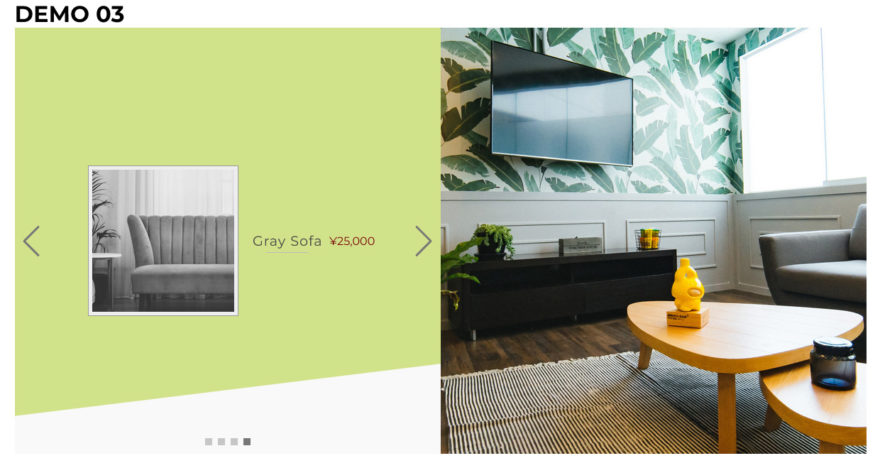
サンプルコード
<!-- Link Swiper's CSS -->
<link rel="stylesheet" href="https://cdn.jsdelivr.net/npm/swiper@9/swiper-bundle.min.css" />
<style>
.wrapper {
display: flex;
justify-content: center;
align-items: center;
width: 100%;
height: 100%;
}
.swiper {
--swiper-theme-color: #777;
--swiper-pagination-bullet-width: 10px;
--swiper-pagination-bullet-height: 10px;
--swiper-pagination-bullet-border-radius: none;
max-width: 1200px;
height: 600px;
background: #f9f9f9;
}
.swiper-button-next,
.swiper-rtl .swiper-button-prev {
--swiper-navigation-sides-offset: calc(50% + 10px);
}
.swiper-slide {
display: flex;
overflow: hidden;
}
.swiper-slide .image img {
width: 100%;
height: 100%;
object-fit: cover;
}
.swiper-slide .text,
.swiper-slide .image {
width: 50%;
overflow: hidden;
text-align: center;
}
.swiper-slide .text {
color: #555;
display: flex;
justify-content: center;
align-items: center;
flex-wrap: wrap;
flex-direction: column;
text-align: center;
overflow: hidden;
}
@media (min-width: 1200px) {
.swiper-slide .text {
flex-direction: row;
}
}
.swiper-slide .text img {
width: 200px;
background: #eee;
border: 1px solid #999;
margin: 10px;
padding: 5px;
}
.pagenation-wrapper {
width: 50%;
position: absolute;
bottom: 0;
left: 0;
}
.title {
color: #444;
font-size: 1.2em;
letter-spacing: 1px;
margin: 10px;
}
.title:before {
content: '';
position: absolute;
bottom: -5px;
left: 50%;
display: inline-block;
width: 60px;
height: 1px;
transform: translateX(-50%);
background-color: #bbb;
border-radius: 2px;
}
.price {
color: #700;
}
/* 斜めの背景 */
.slant-bg {
position: relative;
width: 100%;
margin: 0;
overflow: hidden;
}
.slant-bg p {
width: 65%;
margin: 0 auto;
}
.slant-bg::before {
content: '';
position: absolute;
top: 0;
bottom: 0;
left: 0;
right: 0;
transform: skewY(-7deg) translateY(-90px);
transition: 10s;
z-index: -1;
}
/* 背景色 */
.swiper-slide:nth-of-type(1) .slant-bg::before {
background: #ffcfcf;
}
.swiper-slide:nth-of-type(2) .slant-bg::before {
background: #B1D7F9;
}
.swiper-slide:nth-of-type(3) .slant-bg::before {
background-color: #F2E7AC;
}
.swiper-slide:nth-of-type(4) .slant-bg::before {
background-color: #D1E28A;
}
</style>
<div class="wrapper">
<div class="swiper">
<div class="swiper-wrapper">
<div class="swiper-slide">
<div class="text slant-bg">
<img src="https://naeco.jp/demo/img/ss01th.jpg" data-swiper-parallax-x="-50" >
<h2 class="title" data-swiper-parallax-y="-20">Wooden Table</h2>
<div class="price" data-swiper-parallax-y="-40" data-swiper-parallax-duration="1500">¥9,800</div>
</div>
<div class="image">
<img src="https://naeco.jp/demo/img/ss01.jpg" data-swiper-parallax-x="-50">
</div>
</div>
<div class="swiper-slide">
<div class="text slant-bg">
<img src="https://naeco.jp/demo/img/ss02th.jpg" data-swiper-parallax-x="-50">
<h2 class="title" data-swiper-parallax-y="-20">Blue Sofa</h2>
<div class="price" data-swiper-parallax-y="-40" data-swiper-parallax-duration="1500">¥18,000</div>
</div>
<div class="image">
<img src="https://naeco.jp/demo/img/ss02.jpg" data-swiper-parallax-x="-50">
</div>
</div>
<div class="swiper-slide">
<div class="text slant-bg">
<img src="https://naeco.jp/demo/img/ss03th.jpg" data-swiper-parallax-x="-50">
<h2 class="title" data-swiper-parallax-y="-20">Orange Chair</h2>
<div class="price" data-swiper-parallax-y="-40" data-swiper-parallax-duration="1500">¥13,000</div>
</div>
<div class="image">
<img src="https://naeco.jp/demo/img/ss03.jpg" data-swiper-parallax-x="-50">
</div>
</div>
<div class="swiper-slide">
<div class="text slant-bg">
<img src="https://naeco.jp/demo/img/ss04th.jpg" data-swiper-parallax-x="-50">
<h2 class="title" data-swiper-parallax-y="-20">Gray Sofa</h2>
<div class="price" data-swiper-parallax-y="-40" data-swiper-parallax-duration="1500">¥25,000</div>
</div>
<div class="image">
<img src="https://naeco.jp/demo/img/ss04.jpg" data-swiper-parallax-x="-50">
</div>
</div>
</div>
<!-- If we need pagination -->
<div class="pagenation-wrapper">
<div class="swiper-pagination"></div>
</div>
<!-- If we need navigation buttons -->
<div class="swiper-button-prev"></div>
<div class="swiper-button-next"></div>
</div>
</div>
<!-- Swiper JS -->
<script src="https://cdn.jsdelivr.net/npm/swiper@9/swiper-bundle.min.js"></script>
<!-- Initialize Swiper -->
<script>
const mySwiper = new Swiper('.swiper', {
effect: 'fade',
fadeEffect: {
crossFade: true
},
loop: true,
speed: 1500,
parallax: true,
autoplay: {
delay: 1000,
},
// If we need pagination
pagination: {
el: '.swiper-pagination',
},
// Navigation arrows
navigation: {
nextEl: '.swiper-button-next',
prevEl: '.swiper-button-prev',
},
});
</script>
CSS 25行目…右ナビゲーションボタンの位置を変更しています。
CSS 150行目…左文字は、横幅に応じて縦並びにしています。
JS 206行目…fadeを指定しておかないと、いい感じになりません。
パラメーターとイベント
| effect: 'fade' | フェード効果。遷移時にじんわり現れて消えます。 |
2枚横並び+プログレスバー
グリグリ動く、派手めなパララックスが印象的なスライダーです。
たまーに付けたくなるプログレスバーも実装しました。
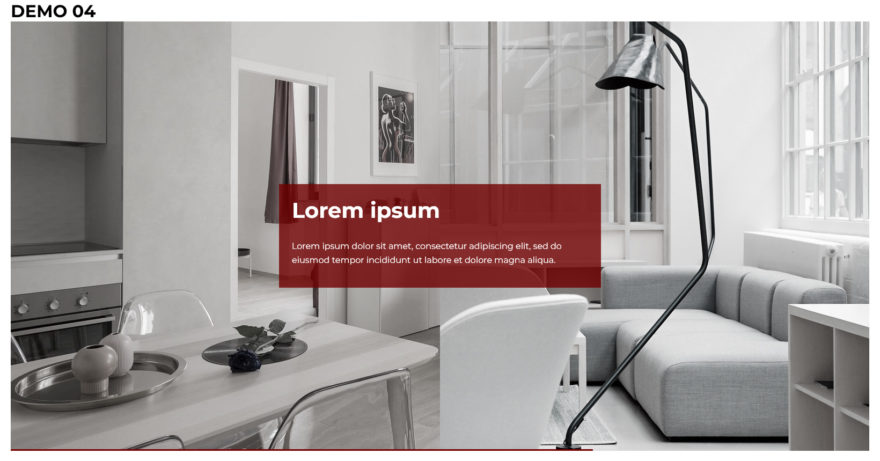
サンプルコード
<!-- Link Swiper's CSS -->
<link rel="stylesheet" href="https://cdn.jsdelivr.net/npm/swiper@9/swiper-bundle.min.css" />
<style>
h1 {
max-width: 1600px;
margin: 0 auto;
}
.swiper {
max-width: 1600px;
}
.swiper-wrapper {
height: auto;
}
.swiper-slide {
display: flex;
justify-content: center;
align-items: center;
width: 100%;
padding-top: calc(50%);
box-sizing: border-box;
overflow: hidden;
}
.swiper-slide .image {
position: absolute;
top: 0;
left: 0;
width: 100%;
height: 100%;
overflow: hidden;
}
.swiper-slide .image img {
position: absolute;
top: 0;
left: 0;
width: 100%;
height: 100%;
overflow: hidden;
object-fit: cover;
filter: grayscale(0.9);
}
.swiper-slide .image:nth-of-type(2) {
left: 50%;
}
.swiper-slide .image:nth-of-type(2) img {
left: -50%; /* 元画像のどのあたりを表示するか */
}
.caption {
color: #fff;
background-color: rgba(112, 0, 0, 0.8);
max-width: 600px;
overflow: hidden;
margin-top: calc(-50%);
padding: 1.5em;
box-sizing: border-box;
}
.title {
font-size: 40px;
font-weight: bold;
margin: 0;
}
.text {
line-height: 1.6;
margin: 30px 0 15px;
}
/* プログレスバー */
.autoplay-progress {
--swiper-theme-color: #ff9;
position: absolute;
bottom: 0;
left: 0;
z-index: 10;
width: 100%;
height: 3px;
color: var(--swiper-theme-color);
}
.autoplay-progress svg {
--progress: 50;
position: absolute;
top: 0;
left: 0;
z-index: 10;
width: 100%;
height: auto;
stroke-width: 3px;
stroke: var(--swiper-theme-color);
fill: none;
stroke-dashoffset: calc(100px * (1 - var(--progress))); /* オフセット=実線部分は100%で0 */
stroke-dasharray: 100px; /* 実線と間隔- - */
}
.autoplay-progress line {
width: 100%;
}
</style>
<h1 id="#demo04">DEMO 04</h1>
<div class="swiper">
<div class="swiper-wrapper">
<div class="swiper-slide">
<div class="image">
<img src="https://naeco.jp/demo/img/ss01.jpg" data-swiper-parallax-x="50%" data-swiper-parallax-scale="1.1">
</div>
<div class="image">
<img src="https://naeco.jp/demo/img/ss02.jpg" data-swiper-parallax-x="80%" data-swiper-parallax-scale="1.1">
</div>
<div class="caption" data-swiper-parallax-x="80%">
<div class="title" data-swiper-parallax-x="-50%" data-swiper-parallax-duration="800">Lorem ipsum</div>
<div class="text" data-swiper-parallax-x="-50%" data-swiper-parallax-duration="1000">Lorem ipsum dolor sit amet, consectetur
adipiscing elit, sed do eiusmod tempor incididunt ut labore et dolore magna aliqua. </div>
</div>
</div>
<div class="swiper-slide">
<div class="image">
<img src="https://naeco.jp/demo/img/ss03.jpg" data-swiper-parallax-x="50%" data-swiper-parallax-scale="1.1">
</div>
<div class="image">
<img src="https://naeco.jp/demo/img/ss04.jpg" data-swiper-parallax-x="80%" data-swiper-parallax-scale="1.1">
</div>
<div class="caption" data-swiper-parallax-x="80%">
<div class="title" data-swiper-parallax-x="-50%" data-swiper-parallax-duration="800">Ut enim</div>
<div class="text" data-swiper-parallax-x="-50%" data-swiper-parallax-duration="1000">Ut enim ad minim veniam, quis nostrud
exercitation ullamco laboris nisi ut aliquip ex ea commodo consequat. </div>
</div>
</div>
</div>
<div class="autoplay-progress">
<svg viewBox="0 0 100 1">
<line x1="0" y1="0" x2="100" y2="1" />
</svg>
</div>
</div>
<!-- Swiper JS -->
<script src="https://cdn.jsdelivr.net/npm/swiper@9/swiper-bundle.min.js"></script>
<script>
const progressCircle = document.querySelector(".autoplay-progress svg");
const swiper = new Swiper('.swiper', {
loop: true,
speed: 1000,
autoplay: {
delay: 3000,
disableOnInteraction: false,
},
parallax: true,
on: {
autoplayTimeLeft(s, time, progress) {
progressCircle.style.setProperty("--progress", 1 - progress);
},
},
});
</script>
CSS 23行目…スライドのpadding-topで縦横比を固定しています。
CSS 28-54行目…2枚の画像横並びは、potision: absolute; で実装しています。
CSS 49行目…右に表示する画像を画面の右方向へずらします。
CSS 77-106行目…プログレスバー。
CSS 100行目…公式のデモに円形の進捗メーターがありますが、コードに不具合があって、SafariやFirefoxでは動作しません。正しくは「px」が必要です。
JS 162-164行目…自動再生中は常時イベントが発生し、残り時間(progress)を取得して、カスタムプロパティ(--progress)に数値をセットします。これをCSS 100行目で計算し、プログレスバーを描画しています。
パラメーターとイベント
| autoplayTimeLeft | イベント。次のスライドに移行するまでの残り時間 (ミリ秒) と、割合(0~1)が得られます。 |
おわりに
目をひくメインヴィジュアルがトップページにあったほうが、昨今のサイトっぽいですよね。
Swiperを使って作り込むという作業は結構大変で、今後も適宜情報収集して仕事用に作りためていきたいと思います。
執筆者

えいじ@naeco.jp この記事を書いた人
自作するのが好きですぐに試したくなる、凝り性なWebエンジニア。
カラーミーショップ、モールなどのECについて記事にしています。
ご相談・お問い合わせはこちら